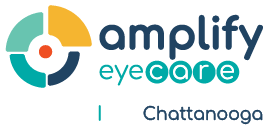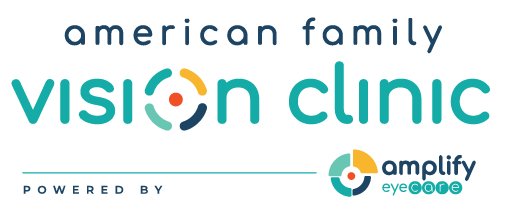- Home
- Find a Clinic
- Find a Clinic
Our Clinics
Amplify EyeCare Santa Clarita in Santa Clarita, California
Amplify EyeCare of Greater Long Beach in Bellflower, California
Amplify EyeCare Chattanooga in Hixson, Tennessee
American Family Vision Clinic in Olympia, Washington
- Our Doctors
Our Doctors
- Patient Forms
Patient Forms
Amplify EyeCare Santa Clarita in Santa Clarita, California
Amplify EyeCare of Greater Long Beach in Bellflower, California
Amplify EyeCare Chattanooga in Hixson, Tennessee
American Family Vision Clinic in Olympia, Washington
- Insurances
- Refer our Practice
Refer our Practice
Amplify EyeCare Santa Clarita in Santa Clarita, California
Amplify EyeCare of Greater Long Beach in Bellflower, California
Amplify EyeCare Chattanooga in Hixson, Tennessee
American Family Vision Clinic in Olympia, Washington
- Find a Clinic
- Specialty Eye Care
- Eye Exams
- Children's Vision
- Optical
- Contact Lenses
- Medical Eye Care
- About Us